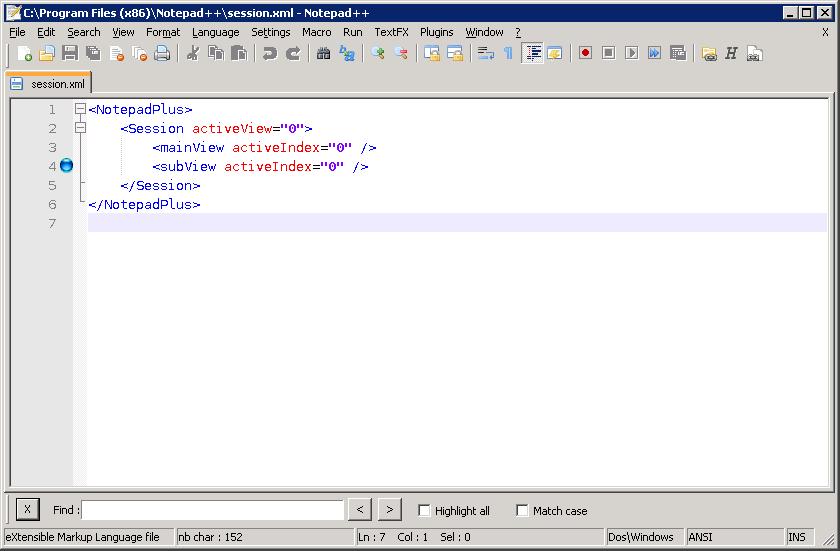
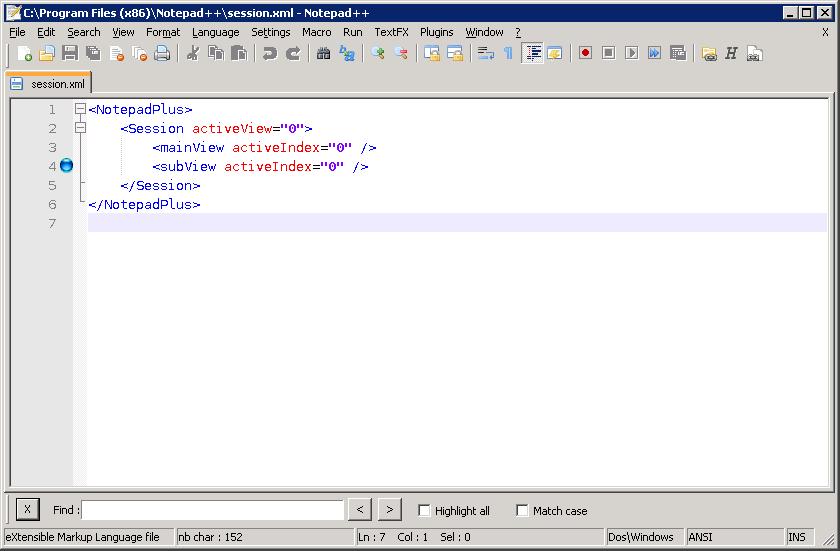
To
open the Incremental Search dialog, select . This is a fast
means to find the first occurrence of some text and then find all
consecutive results. You can color all occurrences by enabling the
Highlight All option, the color can be adjusted using the Styler Configurator. The Match Case option only results in hits that
have the same case as the query.
The
button searches for the next occurrence, the button for the
previous one.
The button will close the Incremental Search dialog.